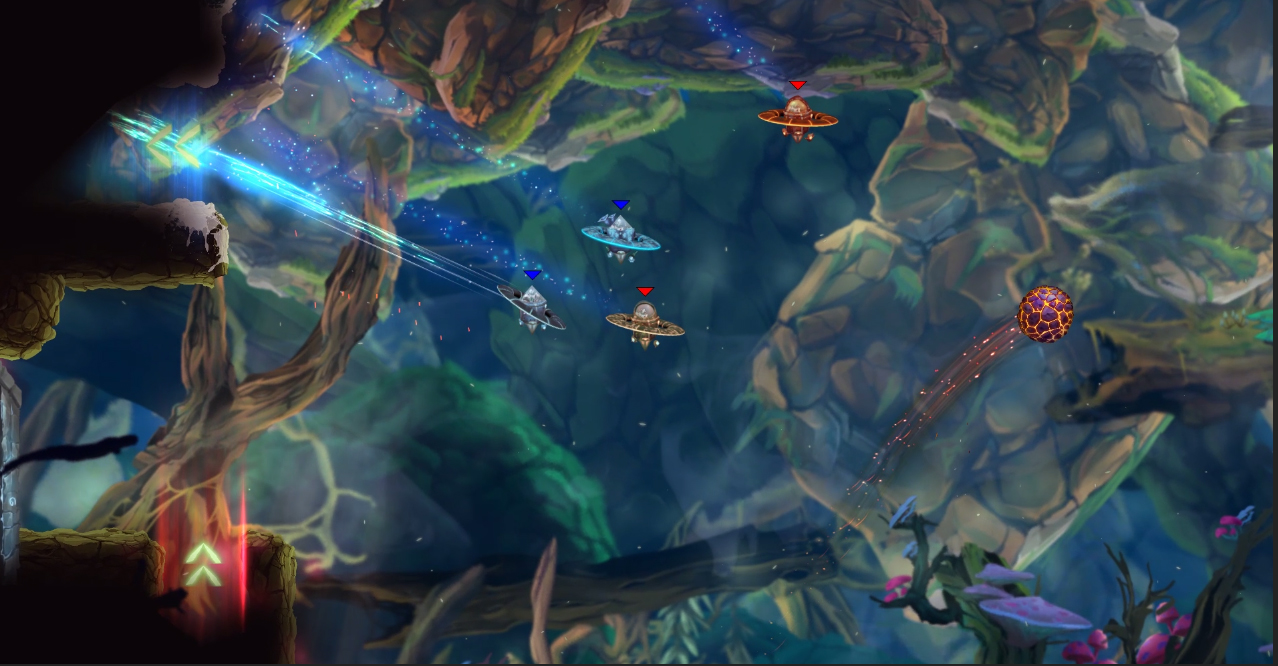Useful Unity Third Party Plugins
Today we will talk about some plugins, that are available on the unity store and are fantastic additions for building your game and we will talk about their
features and then we will share with you our experience with them and the bugs we have found.
First topic on our list is water. Almost every game needs water, and it is a hard task to implement good water with reflections, surface waves, buoyancy, etc.
And what if you want water like in “Ori and the Blind Forest” – you will need months to implement it yourself (if you are good with shaders and math).
And here comes the first and best plugin so far that can handle 2D and 2.5D water.

2D / 2.5D
I. Water 2D Tool ($15) – It provides buoyancy, water currents, splashes, ambient surface waves, waves on impact, dynamic water area
(if you drop something, it can increase the water area, also if you animate the water width, the height will be decreased).
All can be turned on or off when needed. Also there is a 2.5D support for the water. It can work with both 2D and 3D colliders.
Feedback:
1. 2.5D water Z-ordering problem with 2D sprite objects
The Bug: while the module does very good, the biggest problem is that when you add 2.5D water, the 2D sprite objects
can fall either in-front off the whole 2.5D water, or behind the whole 2.5D water. And the behaviour should be different – they should be able to enter the water
at their z coordinate (which can be in the middle for example). This seems to be a bug with the water 2.5D reflection shader.
The Current Solution: While it is not a full solution, you can use the “Unlit/Transparent Cutout” shader on the 2D sprite objects and this will enable the
correct z-ordering for them.
What Still Needs To Be Done: This should work with the “Sprites/Diffuse” shader, so we can have lit sprites in the water
2. The water shaders are unlit e.g. unaffected by light.
The Current Solution: There is no current solution to this problem. You just have to use the water on places that you do not need dynamic lights
What Still Needs To Be Done: Implement this in future release
OK, that solves your problem with water, but what about a good terrain building solution – one, that can enable you to make all sorts of terrains fast…
And the second plugin is:

Ferr2D
II. Ferr2D Terrain Tool ($30.00) – This plugin is amazing, you can build any shape, you can have a set of textures that will be repeated at random for the four edges
and the middle. Also you can have caps textures for the ends. It auto-generates the colliders. It has shaders that can be affected by lights.
It has shaders that animate the terrain (for example a waving grass shader). Surely it is one of the best tools out there.
Feedback:
1. Flickering bug when you have two ferr2d terrains on the same Z coordiate, the same sorting group, sorting layer and sorting count.
The Current Solution: Just change either the Z coordinates or the sorting group/layer/count.
Now, to be honest, Unity’s new 9slice sprites come close to this and you can even have curved paths, but one of the biggest disadvantages is
that they support only one texture per corner (and one texture that will be repeated in the middle).
And for the final part of this post we want to show you two awesome asset packs that will make your game look fantastic:

Jungle Pack in use
III. 2D Jungle Pack ($30) – a beautifully looking pack that has a ton of content inside. Simply amazing. And it has Ferr2D terrains.
IV. Sci-Fi Arsenal ($25) – this particles pack will provide you with the particles you need for all of your in game effects like bullets, bursts, explosions, etc..
And it combines very good with the 2D Jungle Pack!
Subscribe for our monthly newsletter if you are interested in our dev series and you want to receive updates about Moo Lander (no spam, 1 email per month).
You can also check the other articles in our blog.
*All posts from the dev series are based on our experience with 2D games, so the things we are discussing are mainly applicable for 2D development